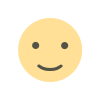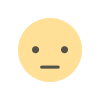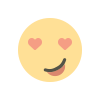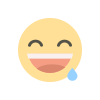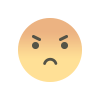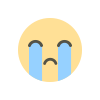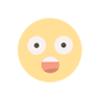Laravel - PDF Matrix
pdfmatrix.com: It is fast and reliable HTML 2 PDF conversion SaaS
pdfmatrix.com: fast and reliable HTML 2 PDF conversion SaaS (sponsor)
The online application pdfmatrix.com may be relatively young on the PDF toolkit scene, but it has already pulled FAR ahead of its competitors with a lot of happy clients making it their go-to for HTML/URLs to PDF conversion in the months after its initial release. In case you are wondering, yes – FAR is an acronym. One that stands for Fast, Affordable, Reliable. Having said that, let’s break down all the neat aspects that provide pdfmatrix.com with its competitive edge.
pdfmatrix.com is based on Laravel’s latest version, coupled with smooth and seamless UI and API. As for the app’s HTML/URL to PDF conversion superpowers, they are based on pre-launched Chrome browsers; this speeds up the HTML to PDF conversion process. The browsers are dedicated and isolated for each user and are scaled based on load / requests to unlimited instances. The browsers themselves are isolated and they are being used only by a single user at a time, no user data is saved or shared.
The application’s servers reside at the depths of the DigitalOcean, where speed, security, and scalability are ensured, as the PDF docs generated by users are stored at a secure cloud storage. But the cherry on top through which pdfmatrix.com finds its fine balance between affordability, performance, and efficiency is the tons of customization options that the application enables its users to perform while converting their HTML files or URLs.
What makes pdfmatrix.com unlike any of its competitors is that it allows users to convert an entire website into a single PDF page. What this means is that you can encompass the entirety of a given website’s contents, all within your single-paged PDF doc. Another nice feature to be highlighted is that pdfmatrix.com has the ability to scroll down to the bottom of the page you wish to convert, where it waits for all the resources to load and then scrolls up back again.
In effect, this way the entire webpage is being captured as the application waits for all the images and scripts to be loaded before arranging everything within a single PDF page. The app also allows for grey-scaling the converted HTML/URL through a CSS filter for those of you distracted by too much color, or taking a screenshot of the page for the sake of extra convenience. All this on top of some more standard customization options such as setting margins and content parameters.
This across-the-board customization that pdfmatrix.com offers is available with all of the service’s monthly subscription plans. The only thing that separates the free from the basic, and then the basic from the PRO plan, is the number of API requests included for one month. Still, if you haven’t squeezed your monthly plan to the absolute maximum, fear not. The number of API calls you have not used in any one month are automatically transferred to the following one, so you lose nothing. As for the files that you have created, they are securely stored for free for one month or until deleted by you.
Using pdfmatrix.com in combination with other web-based tools is made easy through its Zapier integration. So, to sum up, and keep it really short and sweet, pdfmatrix.com is a convenient to excellent choice for fellow developers, small to medium businesses and regular dudes, all of you who wish to save on precious time and costly toolkits and spend more on productivity.
See for yourself:
<https://pdfmatrix.com/>
What's Your Reaction?