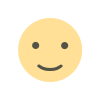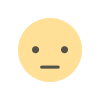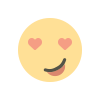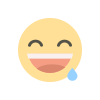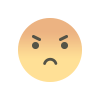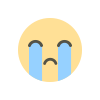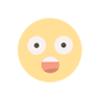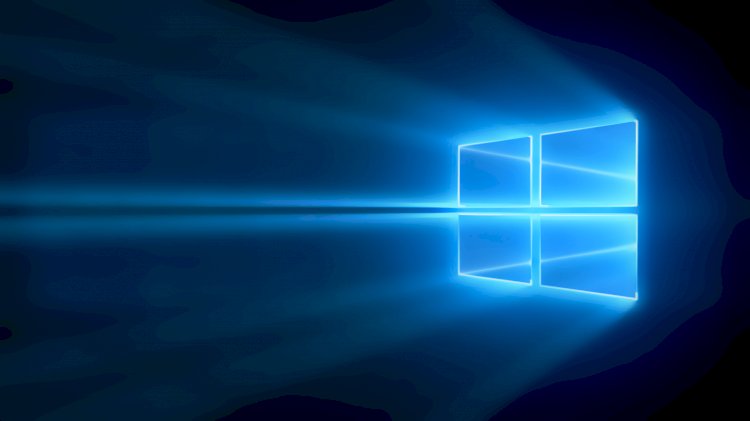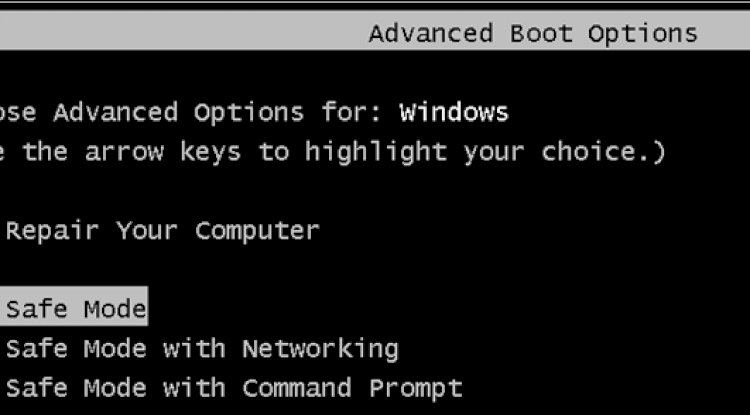How to Boot Windows into Safe Mode?
How to Boot Windows into Safe Mode?
- Press Windows + R on your keyboard.
- Type msconfig into the box and press ok
- Go to Boot tab and select Safe boot and check Minimal option.
- Then press OK, you will need to restart the PC, then you will go on into safe mode
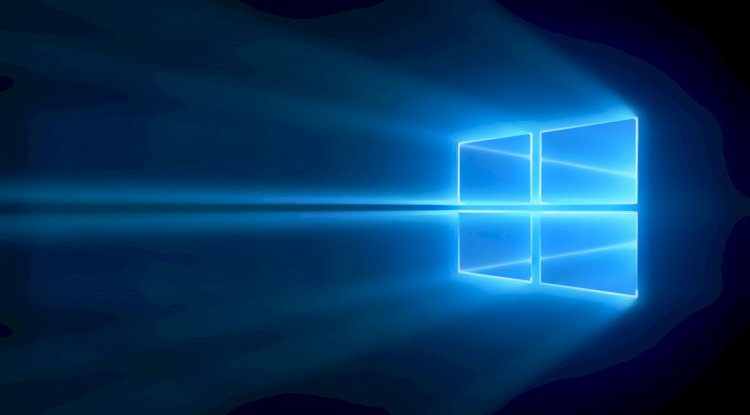
What's Your Reaction?